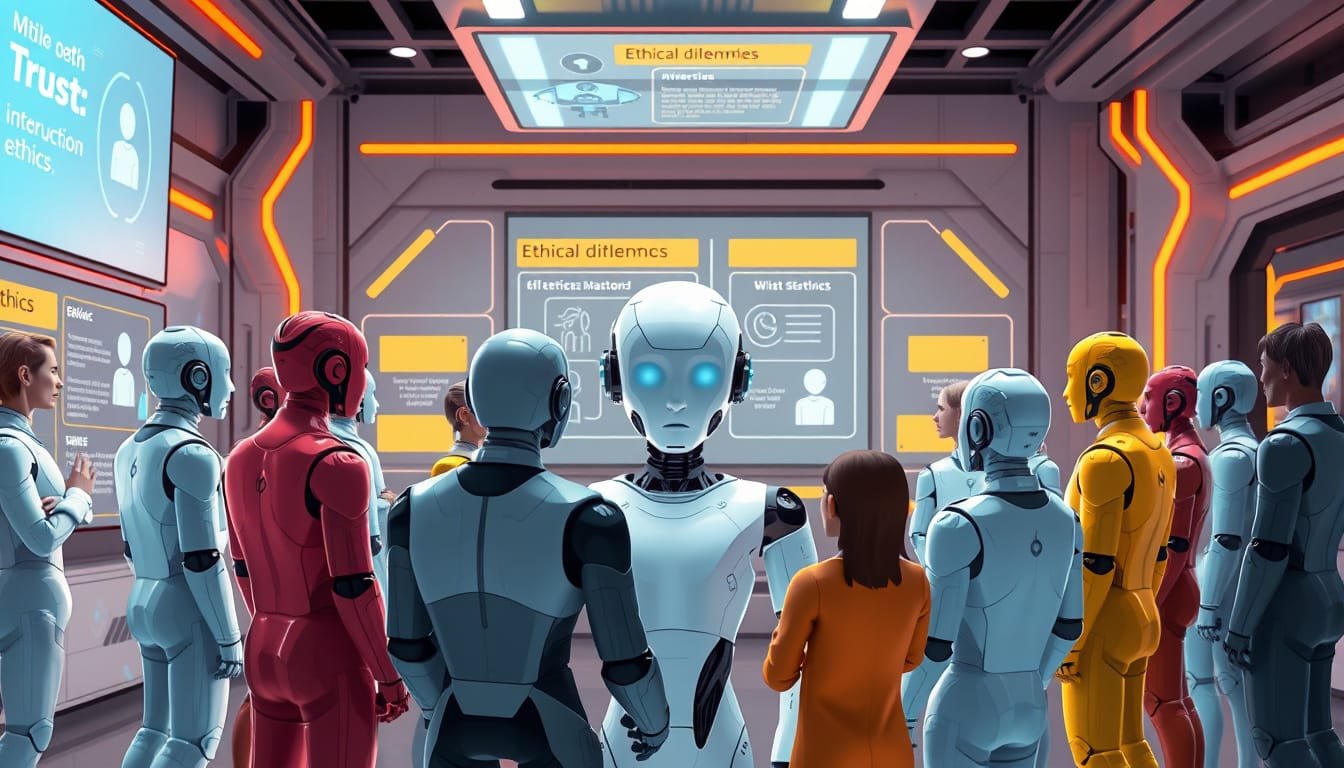In today’s digital landscape, safeguarding your personal information is crucial.
Have you felt like someone might be watching your every move?
If yes, you might be a victim of stalkerware—sneaky software that spies on your phone activity without your knowledge.
In this step-by-step guide, we’ll tackle how to spot this invasive software and ensure your digital privacy, so you can regain control of your device and personal safety.
First off, keep an eye out for signs like mysterious data spikes, rapid battery drain, or increased odd behavior from someone around you.
If your phone has unrecognized apps or suspicious permissions, you could be at risk.
Plus, tools like Apple’s Safety Check can help manage your data-sharing settings swiftly and conveniently.
Are you already feeling overwhelmed?
Don’t worry!
In just a few steps, you can cleanse your phone of stalkerware and implement crucial security measures, including strong passwords and two-factor authentication.
Ready to take back your personal space?
Let’s dive in!
Try Hostinger Webhosting get a website as low as $3.99!

Key Takeaways
- Identifying stalkerware involves recognizing signs like increased data usage and battery drain.
- A safety plan is crucial before removing stalkerware to avoid alerting the installer.
- Utilizing strong passwords and two-factor authentication is essential for securing your devices post-removal.
Understanding Stalkerware: Signs and Risks
### Understanding Stalkerware: Signs and Risks
Stalkerware is not just a buzzword; it’s a serious threat to personal privacy and security.
Did you know it silently infiltrates your phone, tracking your every move?
You might be asking, ‘How can I tell if I’m a target?’ First, keep an eye out for red flags like unexpected spikes in data usage, your phone overheating, or apps you don’t remember installing.
If a friend suddenly seems overly curious about your whereabouts, this is also a warning sign.
To spot ransomware, navigate through your apps—check for anything unfamiliar in your settings.
Review app permissions carefully; ensuring apps only access what they need can help filter out stalkerware.
Apple users can utilize the Safety Check feature to step up their privacy game.
If you suspect stalkerware, consider a factory reset or installing reputable antivirus software tailored for spyware removal.
Post-removal, secure your device with robust passwords and enable two-factor authentication.
Feeling overwhelmed?
Reach out to organizations focused on tech abuse for tailored support.
Remember, your safety matters.
Act now to protect your privacy, and don’t let stalkerware shadow your digital life!
Steps to Safeguard Your Phone from Stalkerware
### 5 Proven Steps to Safeguard Your Phone from Stalkerware
In today’s digital world, protecting your phone from stalkerware is crucial.
Here’s how to do it effectively.
Start by installing a reputable antivirus app to scan for malware regularly.
This is your first line of defense.
Next, clear out any unknown applications.
Go to your settings and check app permissions—remove access from anything suspicious.
If you’ve noticed anything odd—like increased data usage or shortened battery life—it’s time for action.
Don’t forget about strong passwords!
Create unique, complex passwords for each account, and enable two-factor authentication wherever possible.
This extra layer secures your information and adds barriers against prying eyes.
Finally, develop a safety plan: identify trusted friends who can support you and document your concerns in case you need to seek professional help.
Fight back against stalkerware and take control of your privacy today!