ChromeOS, the operating system that powers Chromebooks, has long been known for its simplicity and ease of use. However, in recent years, Google has been adding more and more Android features to ChromeOS, blurring the lines between the two platforms.
Benefits of Android Apps
There are several benefits to using Android apps on ChromeOS. First, it allows you to access a wider range of apps, including many popular productivity and entertainment apps that are not available on ChromeOS.
Second, Android apps can be used offline, which is not always the case with Chrome apps. This can be a major advantage if you need to use your Chromebook in a location where there is no internet access.
Apple’s Latest Ambiguous Innovation: Smart Home Robotics
Finally, Android apps can be customized to a greater extent than Chrome apps. This allows you to change the look and feel of your apps to match your preferences.
How to Use Android Apps
Using Android apps on ChromeOS is easy. Simply open the Google Play Store and browse for the apps you want to install. Once you find an app you want, click the Install button.
Once the app is installed, you can launch it from the app launcher or by clicking the app icon in the taskbar.
Troubleshooting Android Apps
If you have any problems using Android apps on ChromeOS, there are a few things you can try:
- Make sure your Chromebook is up to date.
- Restart your Chromebook.
- Clear the cache and data for the Android app.
- Reinstall the Android app.
Conclusion
Android apps are a great way to extend the functionality of your Chromebook. They provide access to a wider range of apps, can be used offline, and can be customized to your preferences. If you’re not already using Android apps on ChromeOS, I encourage you to give them a try.
Visit My LinkTree for My Other Platforms!









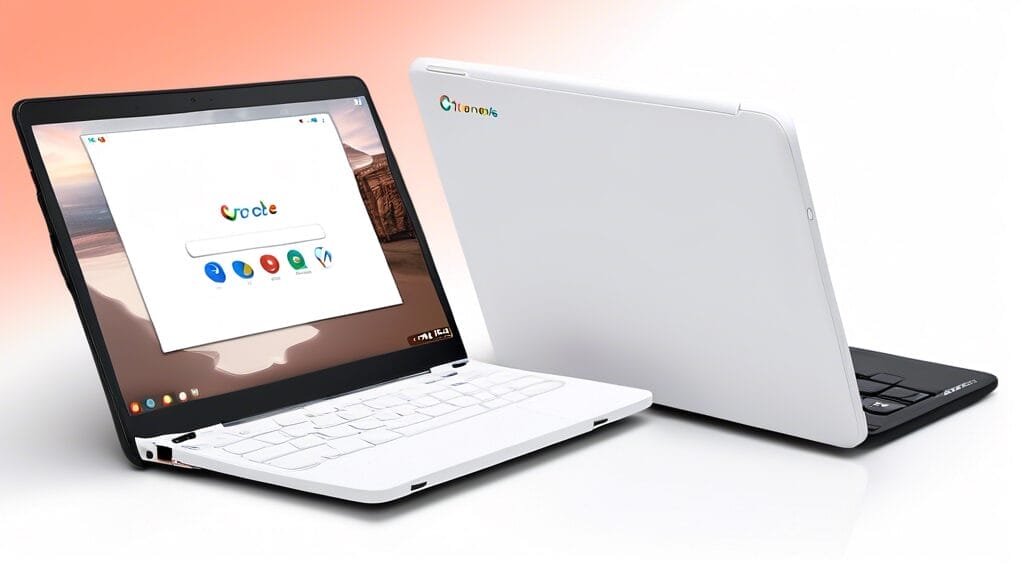











Comment on “ChromeOS Embraces Android Features”