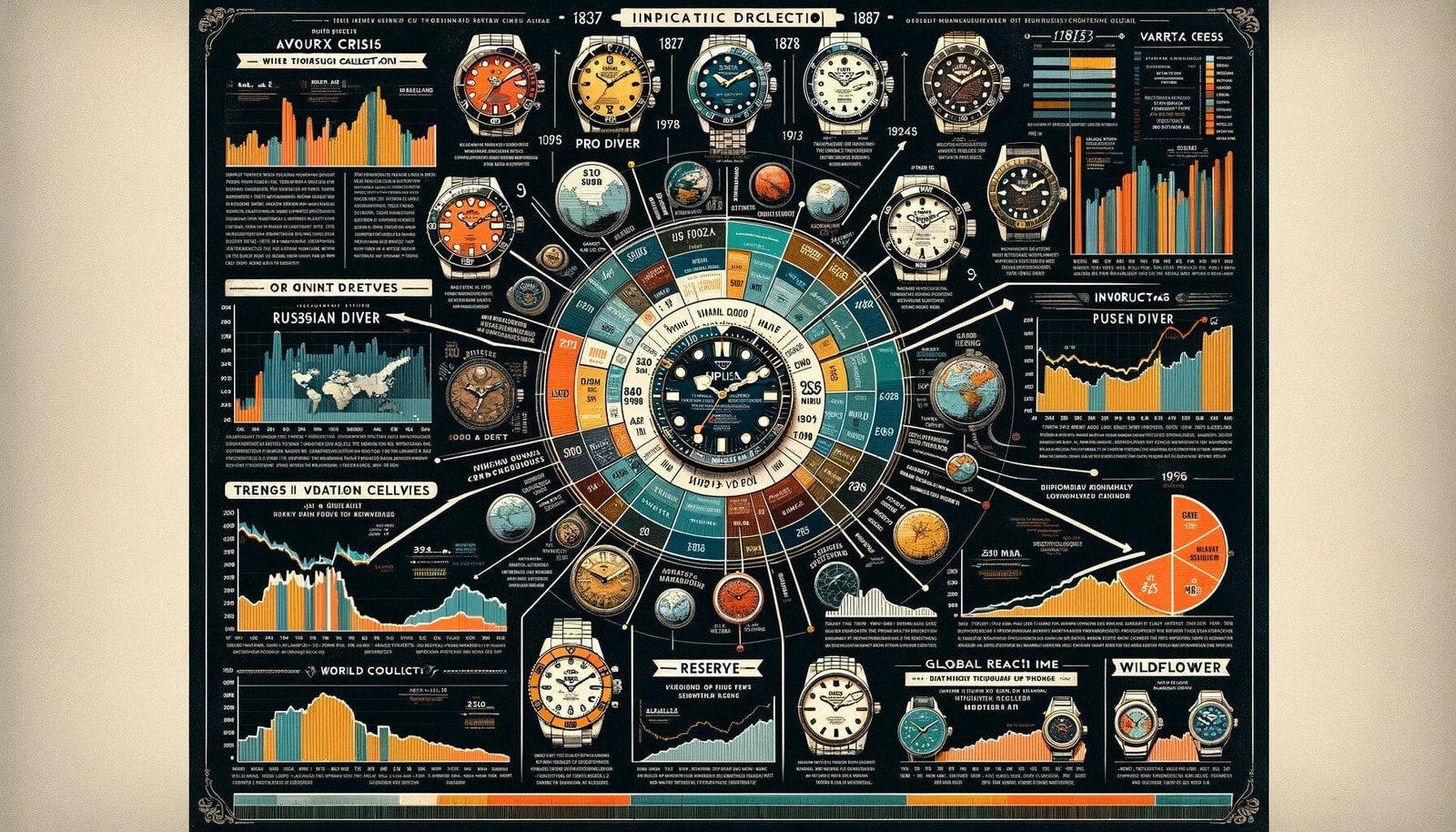Did you just snag the Nintendo Switch 2 and are eager to dive into gaming?
You’re in the right place!
In this ultimate guide, we’ll break down everything you need to set up your new console smoothly, including essential data transfers, handy parental controls, and the lowdown on Virtual Game Cards.
Whether you’re a newbie or a seasoned gamer, these straightforward steps will have your Switch 2 up and running in no time.
Let’s jump right into transferring your data from your trusty Nintendo Switch 1 so you don’t lose any progress on your favorite games.
Plus, we’ll explore how to set robust parental controls to keep younger gamers safe and sound.
And for those curious about the latest in game storage, we’ll clarify the ins and outs of Virtual Game Cards, so you’re well-prepared for your gaming adventures!
Ready to power up your console?
Let’s get started!
Try Hostinger Webhosting get a website as low as $3.99!

Key Takeaways
- Learn how to easily transfer your data from Nintendo Switch 1 to Switch
2. - Discover how to set up effective parental controls to manage your family’s gaming experience.
- Understand the concept and benefits of Virtual Game Cards for your Nintendo Switch
2.
Transferring Data from Nintendo Switch 1 to Switch 2
Transferring data from a Nintendo Switch 1 to a Switch 2 might sound intimidating, but it’s a straightforward process!
First, ensure both consoles are updated with the latest software.
Start by linking your Nintendo account to your Switch 1; this is crucial for saving your game data and settings.
Once linked, go to the system settings, find the ‘Data Management’ section, and select ‘Save Data Cloud Backup’ to upload all your games to the cloud.
Now, for your Switch 2, sign in to your Nintendo account and head to the same settings to download your data back.
Setting up parental controls is next on the list, which can be done through the Nintendo Switch Parental Controls app.
This app not only helps you manage playtime limits but also allows you to track gameplay activities.
Lastly, don’t forget about Virtual Game Cards—these handy digital versions of your favorite games can be easily transferred between consoles.
By following these steps, you can seamlessly enjoy your new Switch while keeping your gaming experience intact.
Ready to dive into gaming?
Let’s make those transfers smooth and keep the fun rolling!
Setting Up Parental Controls and Understanding Virtual Game Cards
Setting up parental controls on your Nintendo Switch and understanding Virtual Game Cards can feel overwhelming, but it doesn’t have to be.
First, transfer your data from Switch 1 to Switch 2 effortlessly!
Just ensure both consoles are updated, link your Nintendo account, and follow the on-screen prompts to migrate your games and save data seamlessly.
Now, onto parental controls—this feature is a game-changer for parents!
Download the Nintendo Switch Parental Controls app to monitor gameplay time, restrict game access, and set spending limits.
You can even receive alerts when your little gamers hit their playtime limits!
Speaking of limits, let’s dive into Virtual Game Cards.
These digital credits can be purchased and stored for in-game purchases—ideal for avoiding unauthorized spending.
Remember, a little oversight goes a long way in ensuring a safe gaming environment.
Ready to level up your control and engagement?
Let’s get started today!