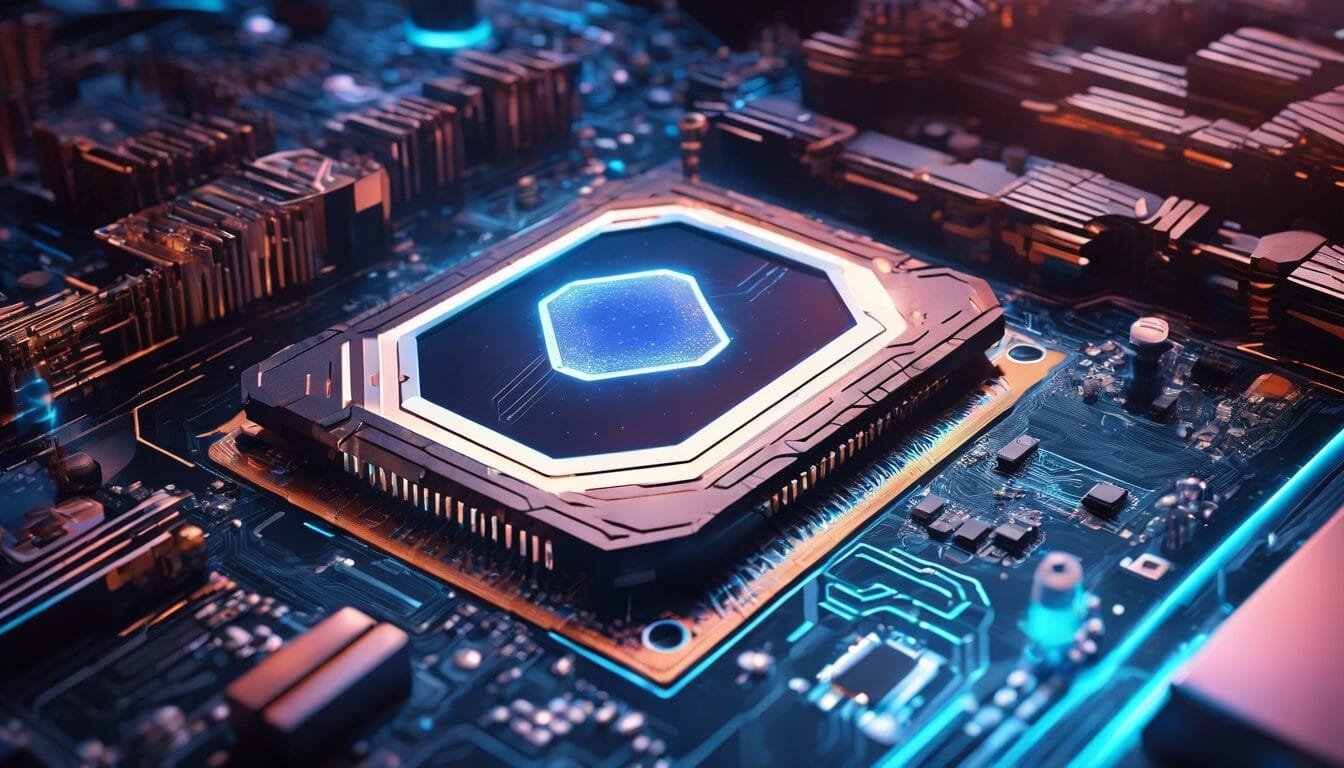Are you tired of the limitations of Apple’s Notes and Stickies apps?
Searching for a fresh, modern solution to boost your note-taking?
Meet Antinote: the ultimate notepad alternative for Mac users who crave efficiency and functionality.
With a user-friendly interface and powerful features, Antinote stands out as a game-changer in the productivity space.
Here’s why it’s time to upgrade your note-taking experience with this innovative tool.
Antinote provides a unique blend of simplicity and power, perfect for jotting down ideas, outlining articles, and managing your to-do lists.
Best of all, it includes features like Pomodoro timers, currency conversions, and clipboard history management, all accessible through quick keyword prompts.
Want to stay focused while writing?
This Tool’s distraction-free design minimizes clutter, allowing your creativity to flow effortlessly.
Plus, with customizable settings, you can configure the app exactly how you like it.
Let’s dive into why Antinote could be just what you need to level up your productivity!
Try Hostinger Webhosting get a website as low as $3.99!

Unbeatable Deal: Apple Watch Series 8 with Cellular for Just $329.99 – Your Ultimate Smartwatch!
Key Takeaways
- Antinote offers unique features like Pomodoro timers and currency conversions to enhance productivity beyond standard note-taking.
- Its distraction-free design and user interface allow for improved focus and customization of the writing experience.
- The app’s note management capabilities and auto-delete feature make it a practical choice for both temporary and long-term notes.
Key Features of Antinote: Enhancing Your Note-Taking Experience
Are you tired of clunky note apps?
Meet Antinote, the sleek Mac alternative that transforms traditional sticky notes into a powerhouse of productivity!
This isn’t just Apple’s Notes dressed up in a new coat; Antinote is packed with features that will make you wonder how you ever lived without it.
1. Functionality: Want to time your work sessions or convert currency on the fly?
Just type ‘timer’ or ‘math,’ and you’ve got tools to boost efficiency right at your fingertips!
2. User Interface: Antinote’s minimalist design keeps distractions at bay, letting you focus solely on your thoughts.
Plus, customize your experience by tweaking font sizes and themes to perfectly match your vibe.
3. Note Management: Flipping through your notes is a breeze with gesture control, and the app auto-saves everything so you can rest easy.
Yes, it’s easy to share notes as text files, even if real-time collaboration is off the table.
4. Customizability: Make Antinote truly yours by setting up keyboard shortcuts and pinning the app where you want it.
After all, a personalized workspace is a productive workspace!
5. Temporary Notes: Need to jot something down quickly without cluttering your digital space?
Antinote’s auto-delete feature lets you create temporary notes that vanish after you’re done—talk about a clean slate!
In summary, Antinote isn’t just another note-taking app; it’s an essential tool for Mac users looking to streamline their workflow.
Whether for jotting down quick ideas, managing to-do lists, or just keeping your thoughts organized, give Antinote a shot; your productivity levels might just thank you later!
Have you tried Antinote yet?
Let us know your thoughts and tips for getting the most out of this fantastic app!
Customizability and User Interface: Tailor Antinote to Your Workflow
Imagine this: you’re juggling tasks, deadlines hover over you like ominous clouds, and your traditional note-taking methods just won’t cut it anymore.
This is where Antinote steps in—not as another generic Mac note app, but as a tailored powerhouse designed to help you conquer your to-do lists and bright ideas with flair!
Unlike Apple’s default Notes or Stickies, it packs a punch with features that turn ordinary note-taking into something extraordinary.
Picture typing ‘timer’ right when you need it, or adjusting the app’s appearance to match your mood—now that’s personalization at its finest!
Customize keyboard shortcuts and manage notes with effortless gestures, all while enjoying a distraction-free workspace.
Trust me, once you start using Antinote, it’ll feel like you’ve unlocked a new level in productivity.
Why not give it a whirl and see just how much more you can accomplish?
Your future self will be grateful!