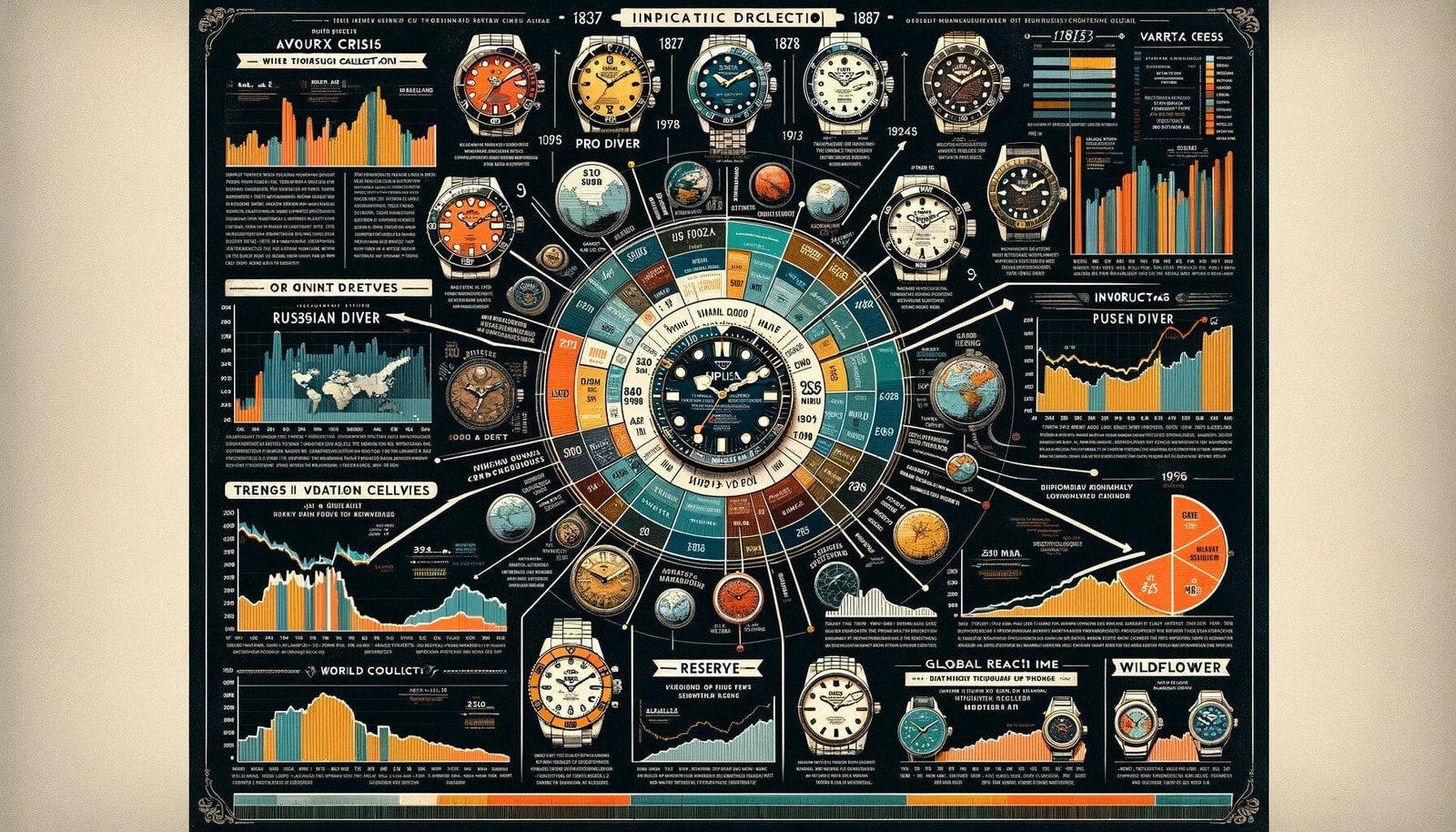Let’s face it: scrolling through Netflix can feel like searching for a needle in a haystack.
But fear not!
In this guide, we’ll unlock 10 surprising secrets and hidden codes to make your binge-watching sessions smoother than ever.
Did you know Netflix boasts over 36,000 unique codes?
That’s right!
Each genre, from gripping thrillers to heartwarming documentaries, has its own secret code.
For example, if you’re in the mood for some action, just type in
1365.
Trust me; your movie nights are about to become epic!
But that’s not all—we’ll also dive into essential features like searching for 4K content or filtering for Netflix Originals.
Plus, I’ll share nifty tricks like how to turn off those annoying autoplay previews and manage your viewing history like a pro.
Ready to level up your Netflix game?
Let’s jump in and unlock the full potential of your favorite streaming platform!
Try Hostinger Webhosting get a website as low as $3.99!

Key Takeaways
- Netflix has over 36,000 secret codes for accessing specific content categories, enhancing your browsing experience.
- Users can employ search queries to filter content by format and type, making it easier to find exactly what they want.
- Essential features like autoplay control and profile locking can significantly improve your viewing experience on Netflix.
Exploring Netflix’s Secret Codes and Content Categories
Netflix is more than just a streaming service—it’s a treasure trove of hidden features waiting to be unlocked!
Did you know there are over 36,000 secret codes that can transform your viewing experience?
Each code corresponds to specific categories like ‘Action & Adventure’ (1365) or ‘Documentaries’ (6839), making it easier to find exactly what you love.
To use these nifty codes, just log into Netflix on your desktop and enter them in the search bar; mobile devices won’t play along.
Beyond codes, try filtering content by format—search for terms like ‘4K’ or ‘Netflix Originals’ to narrow down your options.
Plus, Netflix’s mobile app lets you save and share clips, making those binge sessions even more interactive!
Want to cut out the noise?
Turn off autoplay previews while browsing to keep distractions at bay.
You can also manage your viewing history anonymously—no one needs to know you binge-watched that cheesy rom-com!
And don’t forget to secure your profile with a PIN to keep those nosy family members from snooping!
Forget fumbling with the remote; keyboard shortcuts can dramatically enhance your life, letting you skip intros and navigate with ease.
Now that you’re equipped with these game-changing tips, dive into Netflix like a pro—what’s stopping you from finding your next favorite show?
Share your viewing hacks below!
Essential Tips and Features for Enhanced Viewing Experience
Ready to maximize your Netflix game?
Start by mastering those 36,000 secret codes that open doors to countless categories.
Just type in a code like 1365 for Action & Adventure and watch the magic unfold.
Not on a desktop?
Sorry mobile users, it’s desktop-only for code input.
If codes aren’t your thing, use specific keywords in the search bar—try ‘4K’ to find stunning visuals or ‘Netflix Originals’ for exclusive content.
Now, let’s talk about those autoplay previews.
Nothing ruins a good browsing session like a random preview blaring in your face, right?
Disable them in your settings!
Want an even smoother experience?
Lock your profile with a PIN—it’ll keep prying eyes away from your guilty pleasures.
And speaking of smooth, those keyboard shortcuts?
Use them!
They’re perfect for skipping those annoying intros and making your watching experience seamless.
So go ahead and make this weekend a binge-fest and share your top picks below!