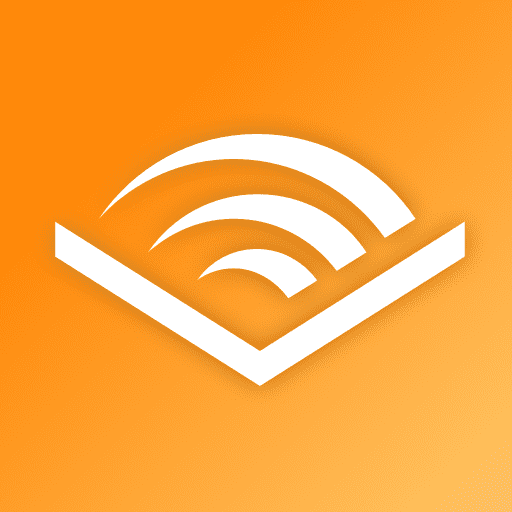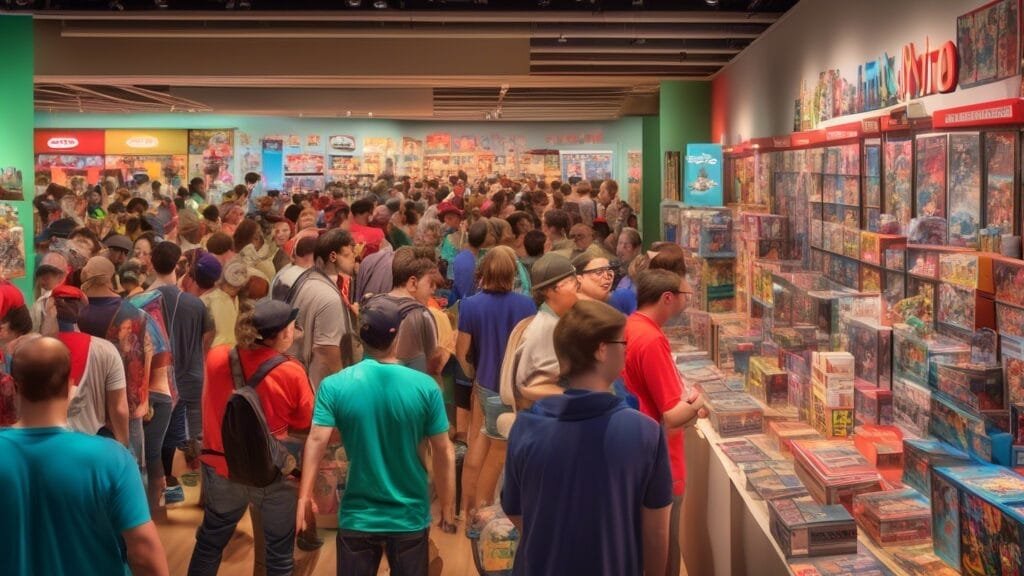Are you tired of your iPhone battery dying just when you need it most?
With the release of iOS 26, Apple introduces a game-changing feature: Adaptive Power.
This innovative tool promises to maximize your iPhone’s battery life by using artificial intelligence to assess your usage patterns.
Wondering how it works?
When activated, Adaptive Power can slow down processing speeds, dial back brightness by a mere 3%, and limit background activities—all to save your precious juice.
If you’re rocking an iPhone 17, this feature is already doing its magic for you.
For users of iPhone 15 Pro and earlier, don’t miss out!
You’ll need to toggle it on manually through your Settings.
It even automatically kicks in Low Power Mode when your battery dips to 20%.
This feature is revolutionary; while its direct impact is still being measured, users are already thrilled about the potential savings.
Ready to boost your battery life?
Let’s dive into how to enable and customize Adaptive Power.
Try Hostinger Webhosting get a website as low as $3.99!

Key Takeaways
- The new Adaptive Power feature in iOS 26 leverages AI to optimize battery usage based on user habits.
- It automatically activates Low Power Mode at 20% battery, providing an extra layer of conservation.
- Users of iPhone 15 Pro and earlier must manually enable Adaptive Power in the settings for optimal performance.
Understanding Adaptive Power: How It Works
In the fast-paced world of technology, battery life always tops everyone’s wishlist.
Enter iOS 26’s new feature, Adaptive Power—your smartphone’s new best friend.
With cutting-edge on-device AI, Adaptive Power tailors your iPhone’s performance to conserve juice just when you need it most.
Imagine a digital assistant that knows when you’re binge-watching your favorite series or scrolling through social media, and optimizes functions accordingly.
This nifty feature automatically slows processing speeds, dims your screen brightness by a modest 3%, and curtails unnecessary background activity to help stretch that precious battery life.
Plus, if you’re running low (think 20%), it kicks into Low Power Mode without even asking.
For iPhone 17 users, it’s a seamless experience, but for those with earlier models, you’ll need to dive into your settings to activate it.
Remember, a simple tweak can save you drama during your important calls or gaming sessions.
So, what’s stopping you from maximizing your battery life today?
Tune in to your smartphone’s needs and let Adaptive Power work its magic!
Steps to Enable and Customize Adaptive Power on Your iPhone
To enable and customize Adaptive Power on your iPhone, follow these simple steps: First, head to your Settings app—it’s that silver gear icon on your home screen.
Scroll down and tap on ‘Battery’ (you might recognize this from those frantic moments, checking your battery percentage).
In the Battery section, look for ‘Adaptive Power’ and toggle it on.
Voila!
Now your iPhone is smarter about when to conserve battery.
If you’re using an iPhone 15 Pro or earlier model, this is where you take charge.
You also have the option to receive notifications about Adaptive Power’s activation.
This small addition means you’ll be informed whenever your phone makes adjustments to its performance to save power.
Test it out—watch how your screen dims slightly or how background apps chill out during your Netflix marathons.
This feature doesn’t just prolong your battery life; it’s like giving your iPhone a mini vacation when it needs it most!