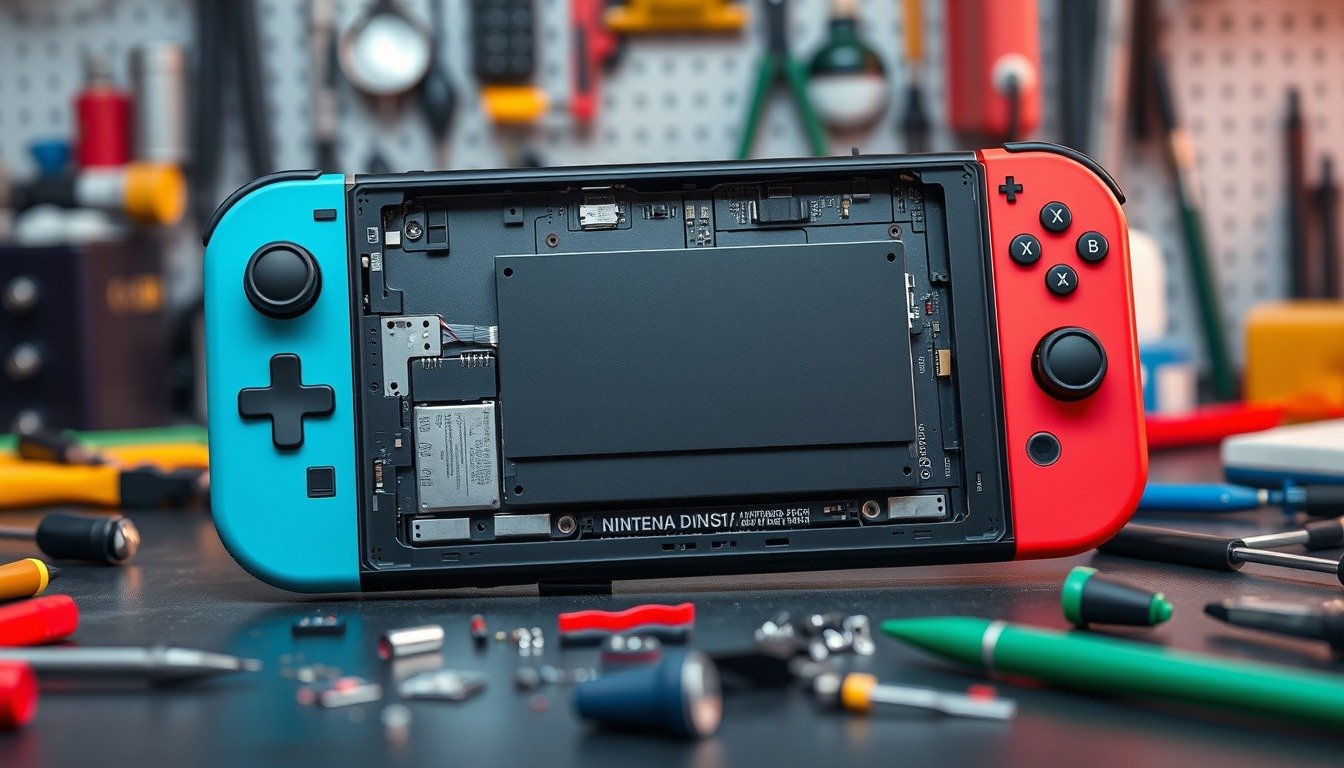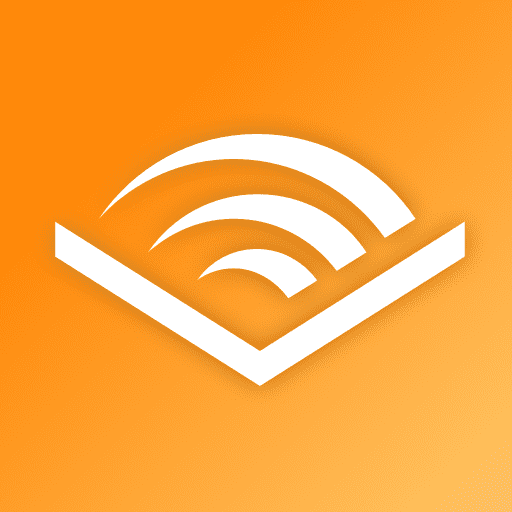Are you sure your online activities are truly private?
The shocking truth about browser fingerprinting could change your perspective on privacy for good.
The Electronic Frontier Foundation (EFF) has introduced a game-changing tool called ‘Cover Your Tracks’ that makes it painfully clear: preventative measures you’ve taken might not be enough.
After running my own check, I found my Safari browser, equipped with top-notch privacy settings and an ad blocker, still had a unique fingerprint that made me visible to trackers.
How is that even possible?
Fingerprinting works by collecting various data points about your browser—think of it as your digital fingerprint—allowing trackers to identify you, even if you’re blocking cookies.
I switched to Firefox with various protections, expecting a different outcome, only to face a similar fate.
Each improvement in privacy settings often came with a sacrifice in website functionality, leading to a frustrating juggling act.
But don’t despair!
This article breaks down the nuances of browser fingerprinting and offers actionable tips on how to bolster your online privacy.
Try Hostinger Webhosting get a website as low as $3.99!

Key Takeaways
- Browser fingerprinting poses a significant threat to online anonymity, despite using privacy-centric browsers.
- Even with high privacy settings and ad blockers, traditional browsers may still allow tracking through unique fingerprints.
- Using specialized tools like the Tor browser or advanced privacy extensions can help mitigate fingerprinting risks.
Understanding Browser Fingerprinting
Browser fingerprinting is a stealthy method that identifies users based on their unique browser and device characteristics, often leaving you feeling like a digital fingerprint.
Not all browsers guard against this form of tracking effectively, as I discovered recently using the ‘Cover Your Tracks’ tool from the Electronic Frontier Foundation (EFF).
Despite using Safari with its top-notch privacy settings and an ad blocker, I was stunned to find that my browser fingerprint was as distinctive as a thumbprint.
This hint of uniqueness means that yes, my browser was blocking ads, but it wasn’t effectively shielding me from trackers collecting data to build a profile.
In a test with Firefox, expecting better results, I found the same disheartening reality.
Sure, it blocked many trackers, but my fingerprint still shone through.
Paradoxically, some privacy settings can break website functionality—an irony of digital life.
To truly mask your identity, consider adopting the Tor browser or exploring advanced privacy extensions.
However, beware: these often clash with Safari’s innate functionality.
The game of online privacy is tricky, but arming yourself with the right tools is your best bet.
Ready to take control?
Let’s prioritize your privacy today!
Tips for Enhancing Online Privacy
Even with the best intentions for online privacy, the web is a labyrinth of tracking methods trying to catch you at every turn.
Most people think a simple ad blocker suffices, but here’s the kicker: it doesn’t stop fingerprinting.
This sneaky technique gathers everything from your screen resolution to installed fonts, creating a profile that’s hard to shake off.
So, what can you do?
First, regularly clear your cookies and browser data to minimize tracking opportunities.
Next, dive into privacy settings—both in your browser and extensions—and adjust them for maximum security.
Using privacy extensions like uBlock Origin or Privacy Badger can also add another layer of protection.
Lastly, consider using a VPN to mask your IP address, but layer it with other tools for optimal anonymity.
Remember, while complete anonymity might be a tall order, taking these steps will significantly enhance your online privacy.