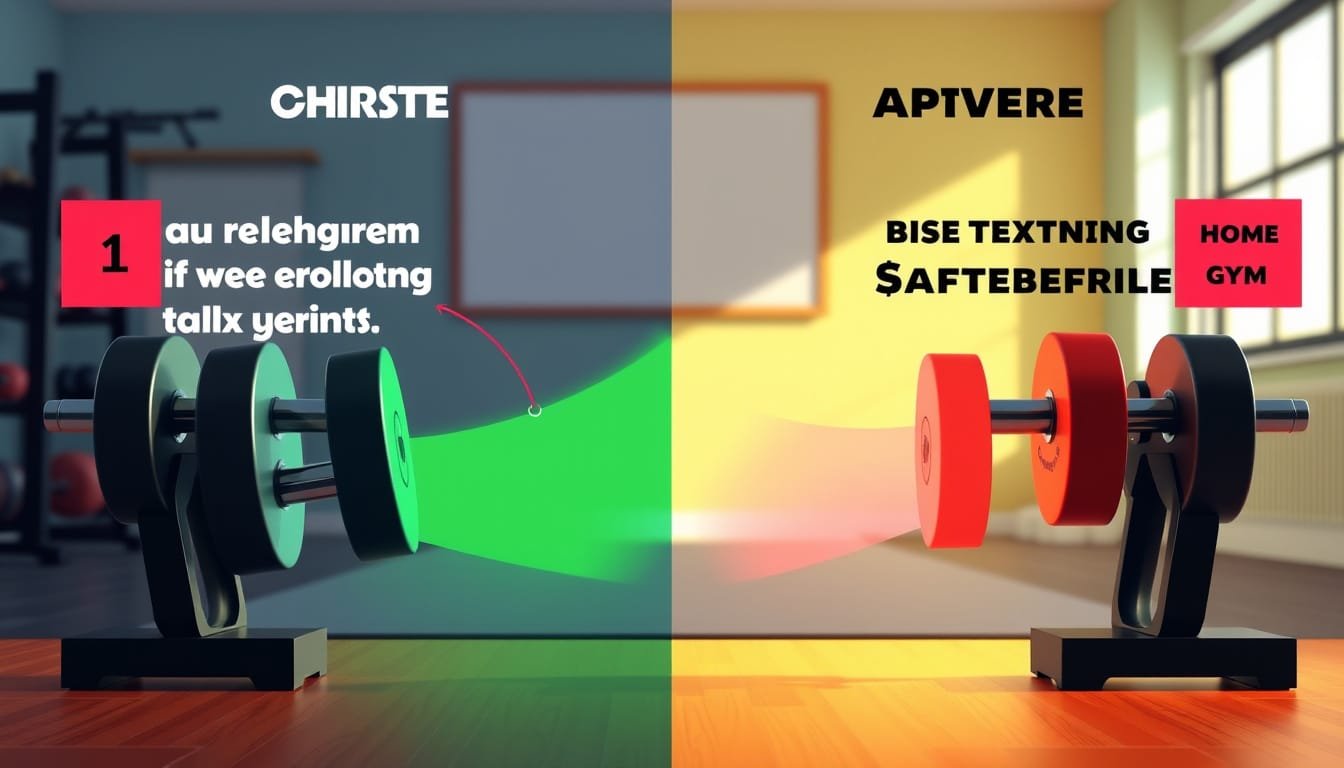Are you tired of scrolling endlessly to find your favorite scenes on Netflix?
Good news!
The highly-anticipated ‘Moments’ feature is now available on Android, allowing you to bookmark unforgettable scenes from your favorite shows and movies.
First launched on iOS, this game-changing addition has quickly become a must-have for binge-watchers everywhere.
Netflix spokesperson Dorian Rosenburg confirmed its rollout, and fans are eager to enhance their viewing experience.
Ever found yourself getting emotional over a heart-wrenching moment in ‘Lost’?
Now, you can save those precious memories!
In this article, we’ll dive into how to easily use the ‘Moments’ feature on your Android device, ensuring you never miss out on your go-to scenes again!
Key Takeaways
- Netflix’s ‘Moments’ feature is now available on Android devices.
- Users can bookmark their favorite scenes from shows and movies for easier access later.
- The feature aims to enhance the overall viewing experience on the platform.
Introduction to Netflix ‘Moments’ Feature
Netflix has just rolled out its innovative ‘Moments’ feature to Android users, following its successful debut on iOS.
This handy bookmarking tool lets viewers capture and save their favorite scenes from shows and movies, transforming the way we interact with content.
Dorian Rosenburg, a Netflix spokesperson, highlighted how this feature aims to deepen viewer engagement by making memorable moments easily accessible.
Imagine this: you’re watching ‘Lost’, and a breathtaking plot twist leaves you in awe.
With Moments, you can bookmark that scene, so you never lose access to it again.
No more scrolling through episodes just to find that one perfect moment!
This feature not only enhances the Netflix experience but also makes sharing your favorites with friends a breeze.
So, are you ready to start bookmarking your most-loved film scenes?
Don’t miss out on fully utilizing Netflix ‘Moments’—try it today!
Netflix’s Ambitious Investment in Advanced Video Encoding
How to Use the ‘Moments’ Feature on Android
### How to Use the ‘Moments’ Feature on Android
To get started with the Moments feature on your Android device, first ensure you have the latest version of the Netflix app installed.
Once you’re all set, simply open the app and start watching your favorite show or film.
When you come across a scene that takes your breath away—yes, even that pivotal moment from ‘Lost’—just tap on the screen.
A small bookmark icon will appear, allowing you to save that moment effortlessly.
Not only can you revisit these scenes anytime, but you can also share them with friends through social media or direct links.
Want to take it a step further? Consider creating a watchlist of your bookmarked scenes so you can regularly relive those unforgettable experiences.
This feature isn’t just about remembering; it’s about sharing joy with fellow film buffs!
So go ahead, try bookmarking today—your future self will thank you!
Please support our other platforms it helps support the site, Thanks!