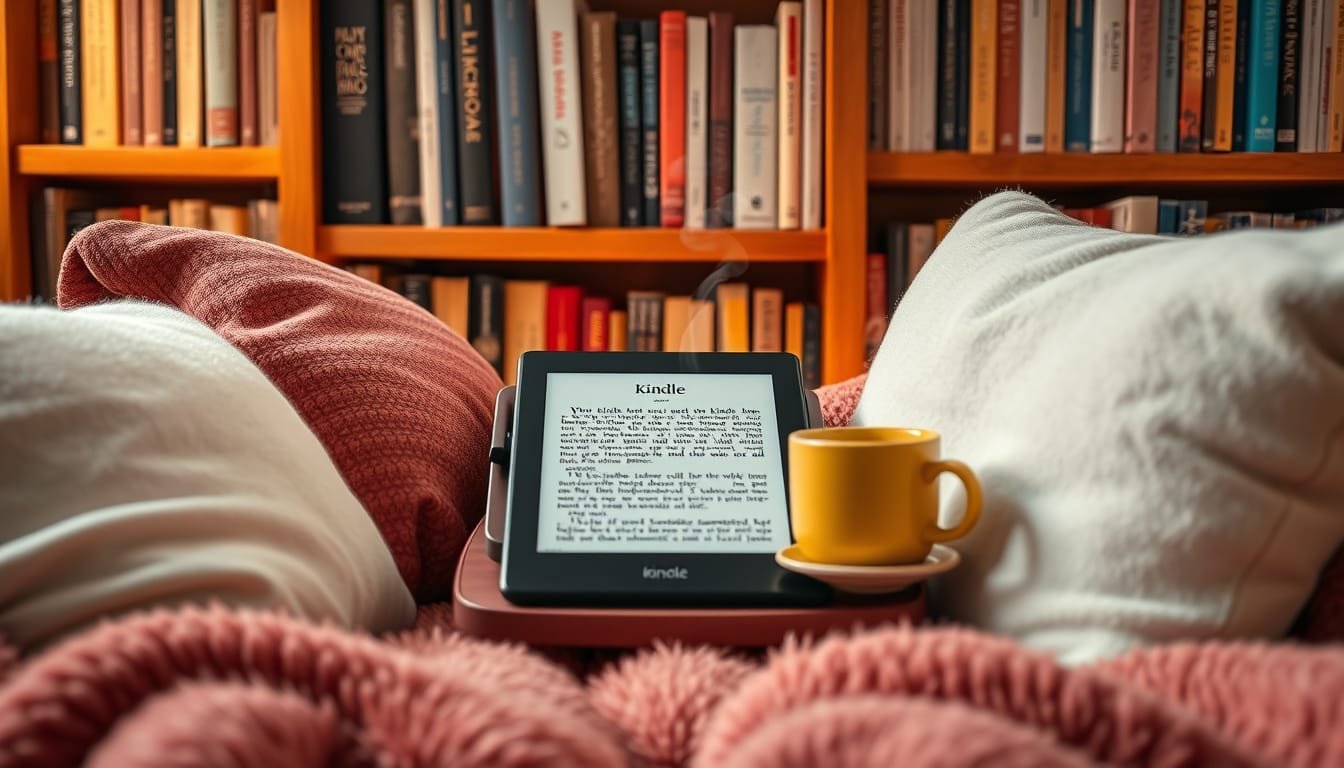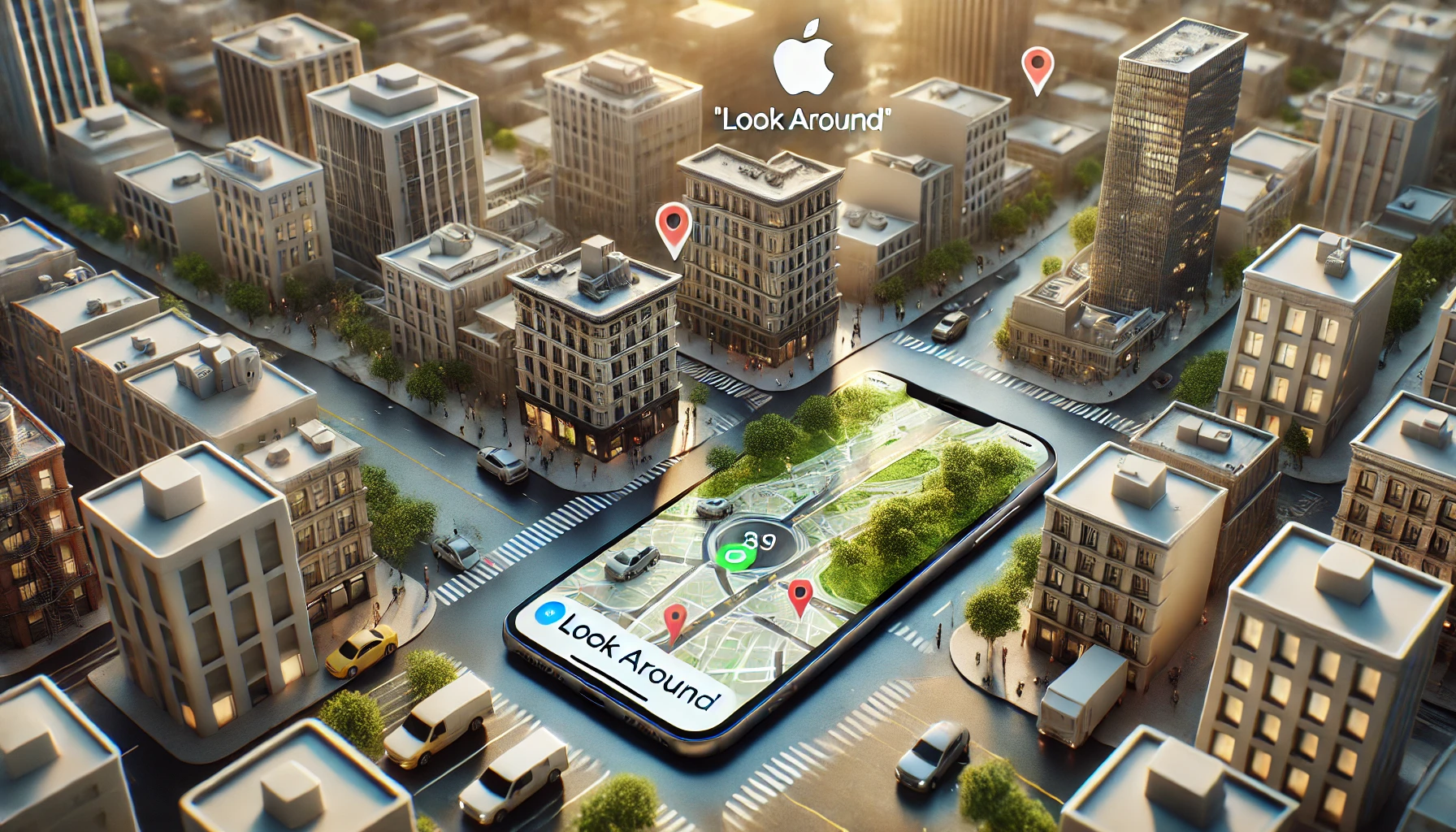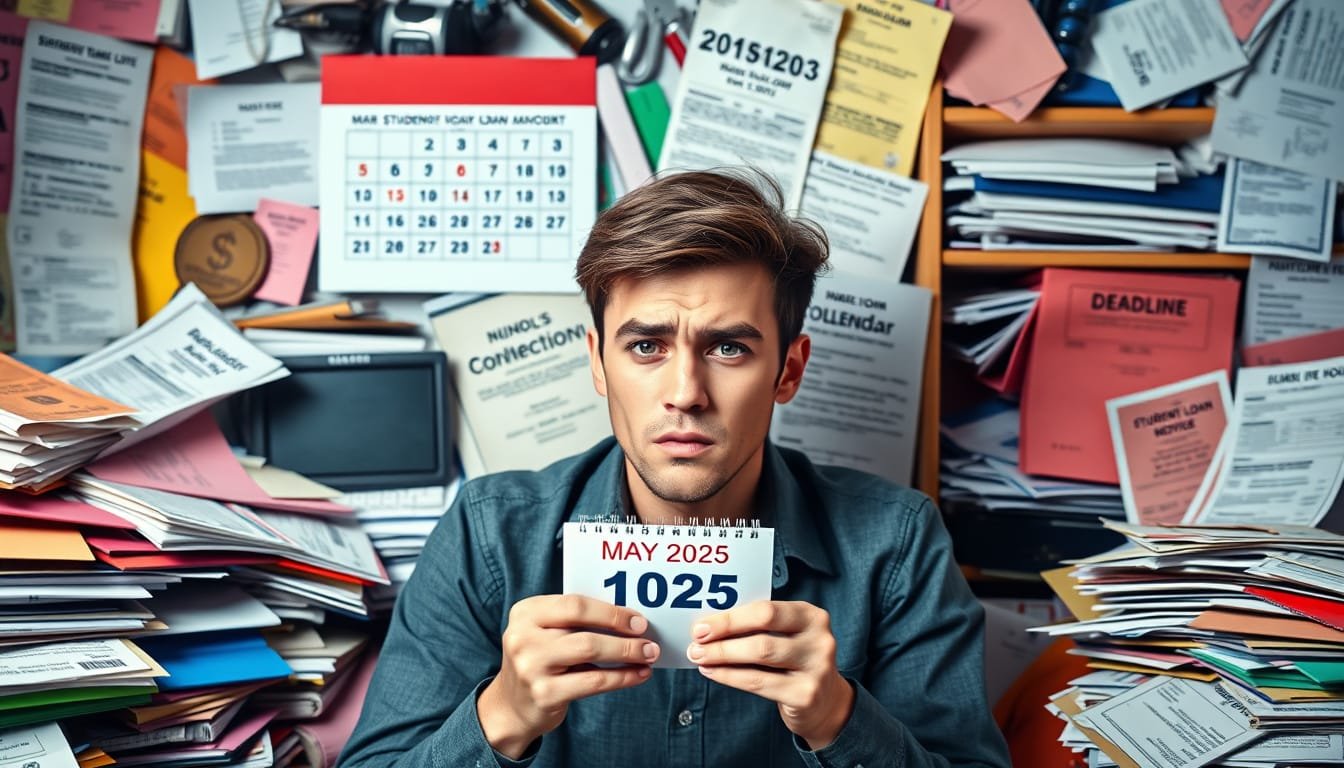Exciting news for emoji enthusiasts!
Apple’s upcoming iOS 26 might just be the most creative update yet, introducing a brilliant feature that lets users unleash their imagination like never before.
Think of it as Apple’s answer to Android’s ‘Emoji Kitchen’—but with a twist!
With this new feature, you can craft your very own emojis by combining existing ones and taking advantage of innovative Genmoji icons powered by Apple Intelligence.
Let’s dive right in and explore how you can easily start creating unique emojis that truly reflect your personality!
Try Hostinger Webhosting get a website as low as $3.99!

Key Takeaways
- Apple’s upcoming iOS 26 will feature a custom emoji creation tool similar to Android’s ‘Emoji Kitchen’.
- Users can combine existing emojis and new Genmoji icons through a simple interface in the emoji keyboard.
- Only iPhone models with Apple Intelligence, starting with the iPhone 15 Pro, will support this innovative feature.
Overview of Apple’s New Emoji Feature
Apple continues to innovate with its upcoming iOS 16 update, introducing an exciting emoji feature that takes customization to a whole new level.
Think of it as Emoji Kitchen, but for iPhones!
Users will be able to create unique emojis by combining two or more existing emojis with the help of Genmoji—Apple’s advanced AI driven by Apple Intelligence technology.
With just a tap on the ‘smiley +’ icon in the emoji keyboard, you can bring your wildest emoji dreams to life.
Want a taco with a heart?
Or maybe a cat wearing sunglasses?
The possibilities are virtually endless!
But here’s the kicker: this feature is accessible only on iPhone models that harness Apple Intelligence, starting with the iPhone 15 Pro.
So, gear up, iPhone aficionados!
With this personalized touch, your text messages may just get a lot more expressive.
Can’t wait to see what you create—share your best custom emojis with us!
How to Use the Custom Emoji Creation
Picture this: You’re texting your friends and instead of the same old peach emoji to express your excitement, you send a peach with sunglasses and a little heart—how cool is that?
With the upcoming iOS 26 update, this is about to become a reality for iPhone users.
To kick off your emoji creation journey, first ensure your device is compatible; only iPhone models that support Apple Intelligence—starting with the iPhone 15 Pro—will unlock this feature.
Once you’re set, dive into your emoji keyboard.
Tap the ‘smiley +’ icon, and voilà, a world of combinations appears before you!
Choose from suggestion categories or release your inner artist by mixing and matching to create emojis that truly represent you.
Want a pizza slice with a party hat?
Go for it!
This feature turns texting into a fun playground, allowing for self-expression like never before.
So, ready to spice up your conversations?
Share your creations on social media and tag your friends to join the fun!